Top 10 Remote Team Collaboration Tools
- Written by a Guest Writer
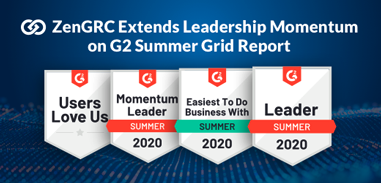
The coronavirus pandemic forced many employees to work from home, and consequently, become remote workers. Fortunately, technological innovations such as collaboration tools are shaping the remote working industry by helping employees and employers communicate, share resources, and manage remote workers. With the right collaboration tools, remote workers can cooperate efficiently to achieve the same objectives.
Blink is an all-in-one employee communication app that provides a solution for frontline workers and remote employees to stay connected to their organization. It improves the employee experience in meaningful, everyday ways, giving employees mobile access to the communications and applications they need to do their job and feel part of the company. This creates a culture of productivity, retention and collaboration, where the frontline is engaged, gives feedback and feels valued.
Key features include a personalized feed, one-to-one and group chats, file sharing, employee hub and directory, employee recognition, and integration with hundreds of other workplace systems. With features like these, Blink provides everything that's needed to engage your remote workers with a modern work experience.
- Slack- Team Communication
Slack helps teams centralize communication among members by discarding the use of private email inboxes. Users can create both public and private channels for instant messaging. The channels can be based on projects, topics, or teams. In these channels, you can send texts, share files, and also create pins for access to all channel members.
New members can also follow threads without reading side chats and also use the search feature to go through previous chats or find information. The software also integrates with other common work tools such as Dropbox, Google Drive, Zoom, and social media apps.
- Zoom-Video Conferencing
Zoom allows all teams to enjoy clear video calls. The tool is accessible to users on both desktops and mobile phones. Video conferencing is excellent because it allows you to have face-face-meetings to discuss issues, hangout virtually, and provide support. It’s also easy to host a video webinar and conferences for your remote employees. You can also make audio calls and chat within the call. Zoom also allows you to share your screen with other employees for support or teaching purposes.
- Trello- Project Management Software
For anyone in charge of a project, keeping track of all members, notes, changes, and tasks can be stressful. Trello provides secure collaboration for remote project teams. On the app, you can create cards and pin them on virtual boards. The cards can be tasks, resources, files, and notes that help your team work better. You can click on any card, add comments and files, and also tick off tasks. Members can also access messages and respond in real-time to help you track projects. You can also switch up the cards to prioritize tasks.
- ZenGRC- Risk Management Software for Information Security
Part of managing projects includes managing the risks associated with the project. Risk management tools help project managers monitor risks. One of the most significant risks of working online is cyberattacks. With ZenGRC, you can track your risks vis-à-vis compliance, to prevent cyberattacks and compliance risks. You can also share the information with other team members to follow up on compliance and cybersecurity solutions.
- Traqq- Time Tracking Software
For managers, tracking employees virtually is a common pain point. How can you ensure that your workforce is online during the right working hours? How can you verify that each employer is working on a task as expected?
Traqq allows you to record working hours and employee activity to identify your most hardworking employees and also pay for hours worked. What’s more, the app takes ethical screenshots and videos in the background to identify the projects your employees are focused on and the apps they’re currently using. All the records seal passwords and other private data to protect employee details. The app also supports automatic payroll and invoicing based on accurate working hours.
- GitHub- Software Development Tool
GitHub is excellent for software development teams. The platform allows members to share ideas and build better software. With this tool, developers can track code, updates, and keep records of all changes made during the development process until full launch. What’s more, other people can also access the files and download them and make improvements to them.
- Dashlane- Password Manager
Without being able to directly turn to a colleague, sharing passwords becomes another challenge for remote workers. Instead of making regular calls and sending texts, your remote business can benefit from using a password manager. Dashlane helps you share passwords with other team members on a secure platform. You can store an unlimited number of passwords and automatically retrieve them when login into websites and apps.
- eFile Cabinet- Document Management
Digital document management is an essential part of remote working. It allows you to store business files, share documents, and control access to documents. eFile Cabinet is a cloud-based document management software that works excellently for sharing files between remote workers. The app uses the traditional cabinet system, which includes several ways to file documents. You can also enjoy cloud storage and automated backups for your files.
- Humanity- Scheduling and Team Management
Creating schedules and assigning shifts is often a grueling task for many managers and supervisors. Humanity helps you create accurate schedules to reduce time wastage and conflicts. You can access employee details, including shift preferences and create online schedules for immediate distribution. Humanity also supports integration with sales tracking software to help you use analysis when planning your shifts.
- Microsoft Whiteboard- Whiteboards
You can improve your brainstorming sessions by using an interactive whiteboard. Microsoft Whiteboard is a free cloud-based whiteboard that makes it easy for teams to collaborate virtually. The software features an infinite canvas that allows you to draw with a finger or stylus and share sticky notes, objects, and labels in real-time.
Bottom line
Using collaboration tools is an essential part of remote work for businesses. You can track progress, share information, interact in real-time, and save time.







